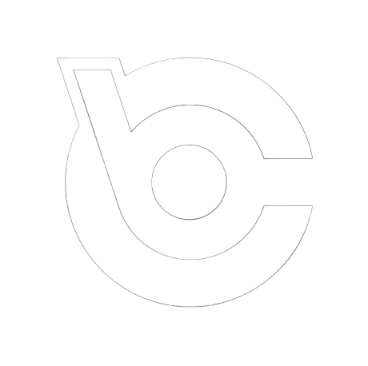Updating Prusa i3 MK3S+ Firmware via Octorpint
OctoPrint should have the Firmware Updater plugin installed, and the Raspberry Pi needs the avrdude binary available: sudo apt install avrdude. In OctoPrint, go to the plugin settings for Firmware Updater and paste the link to the .hex file from the Prusa Github Release Page in the “from url” field.